Simple websites made for Microsoft 365
If you created a Microsoft 365 account with a domain for your professional email, then we are your solution for your quick and easy business website.
Your Own Website in 3 Simple Steps
-
1. Login with Microsoft 365
-
Just sign-in with your Microsoft 365 account. No need to remember a new password.
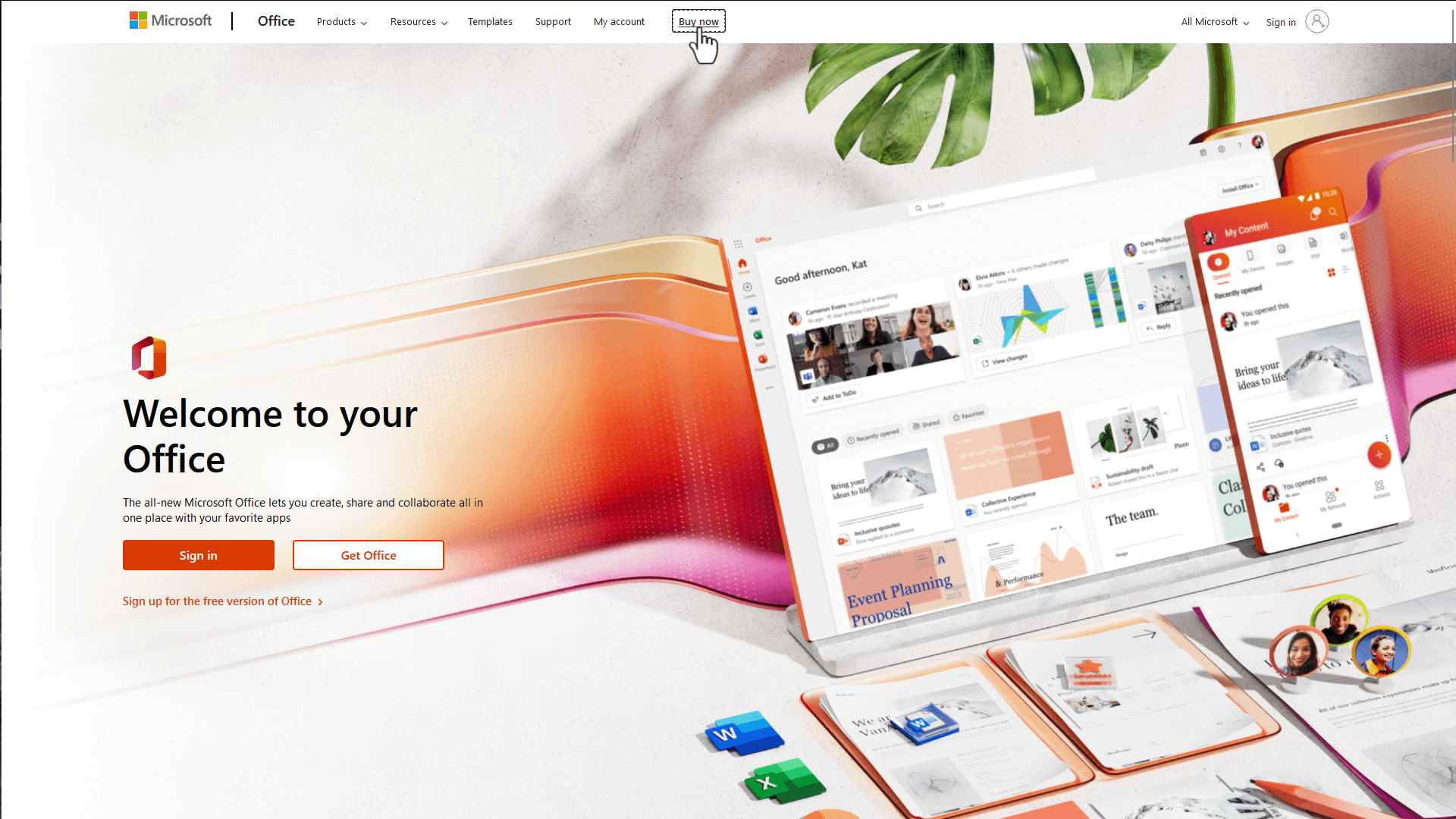
-
2. Setup your domain
-
Select and configure a domain you purchased with Microsoft 365.
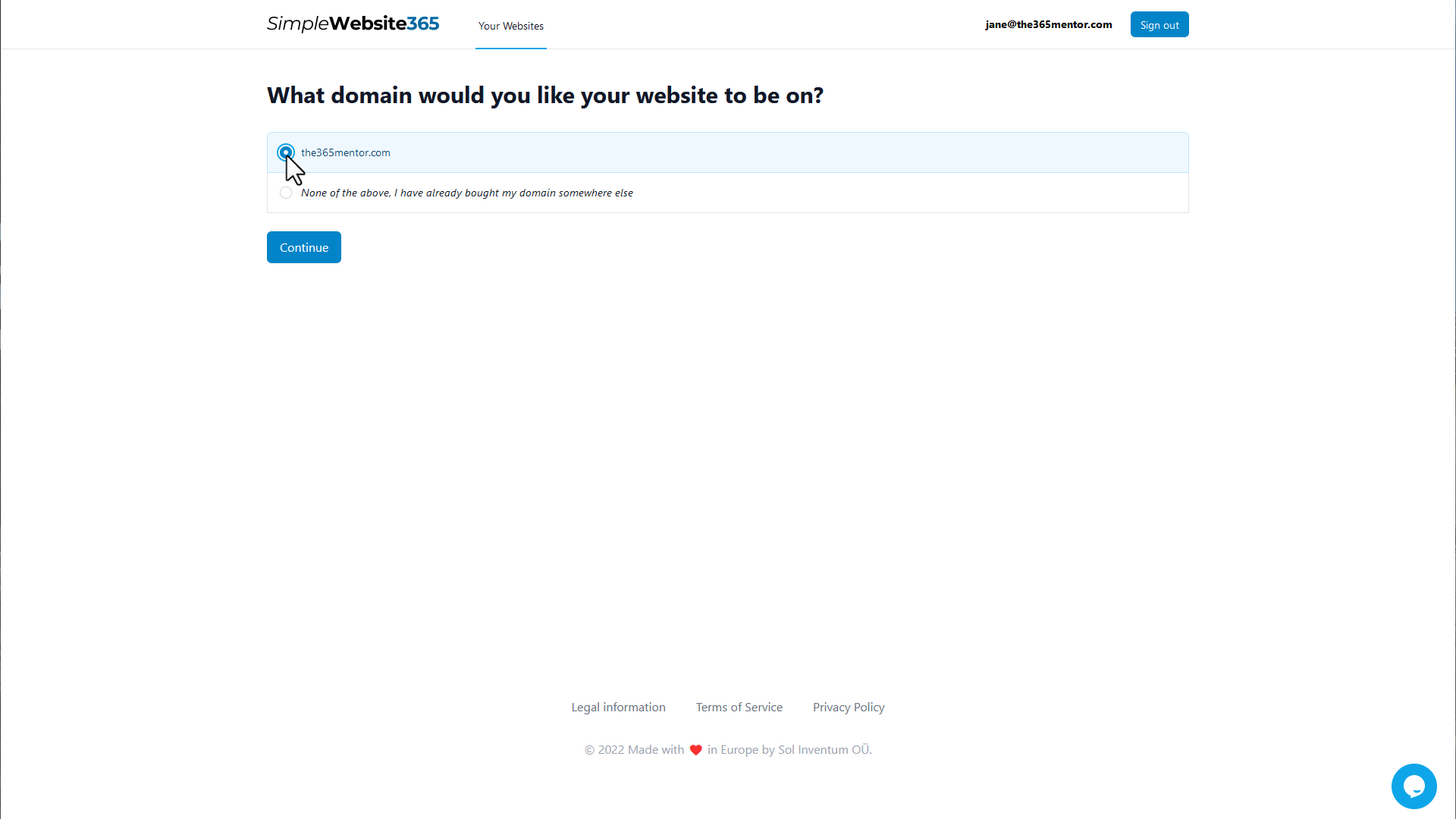
-
3. Enter your website information
-
No complicated tools, just information fields you can edit. Your website is updated immediately.
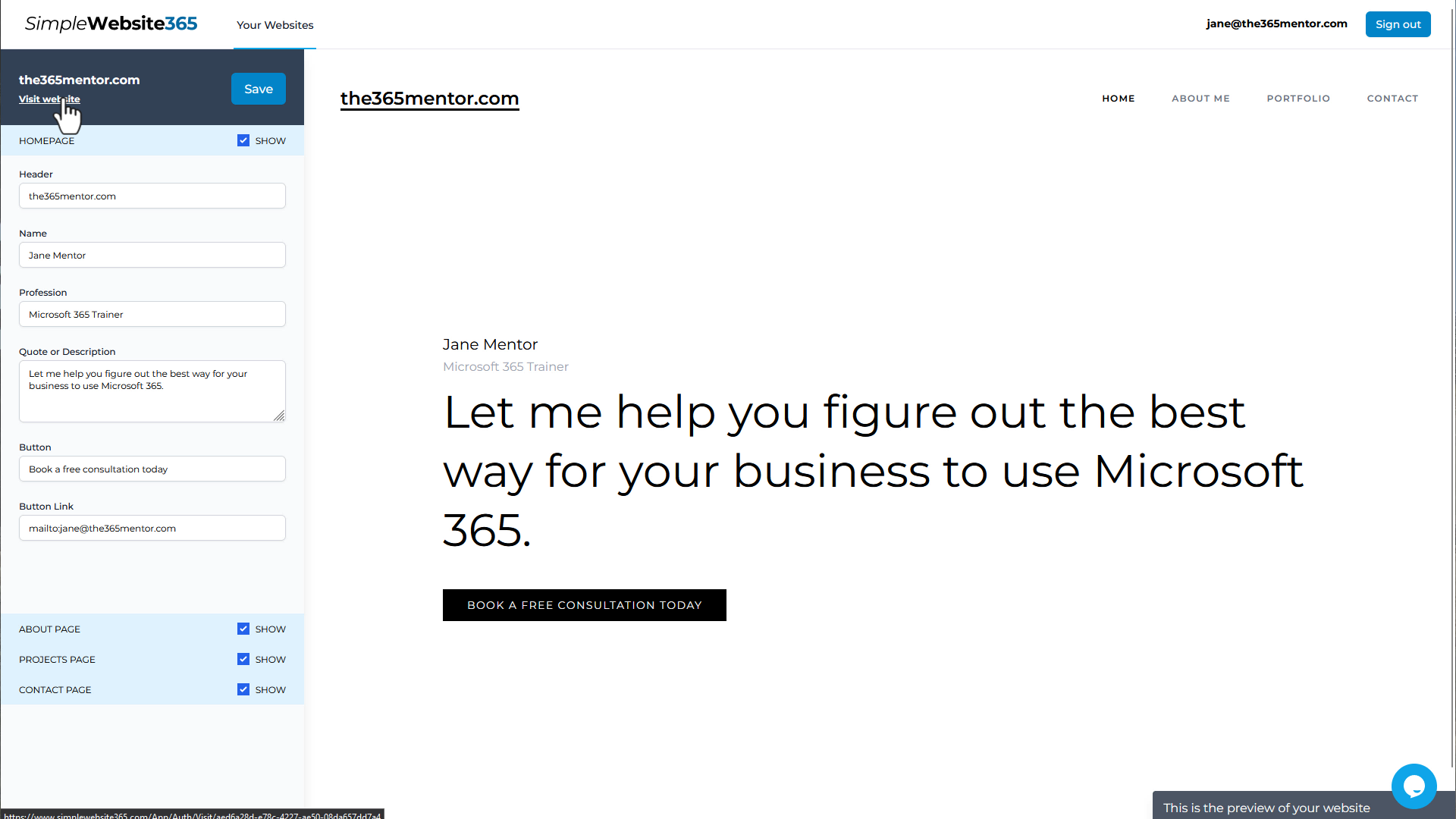
Our motto: keep it simple
You have better things to do with your time than learn the ins and outs of another software.
-
Page templates
- Add custom pages or choose one of our page templates like contact form or portfolio.
-
Different themes
- Personalize your website with our selection of page designs.
-
Easy website builder
- No programming, no styling, just a really simple page editor that will let you add and edit information.
-
Login with Microsoft 365
- You don't have to remember a seperate username or password. You always just login with you Microsoft 365.
-
Secured by SSL
- Your website is securely protected by the industry standard security HTTPS/SSL.
-
Mobile website
- Your website automatically looks good on mobile devices without any extra work.
Simple websites have simple pricing
We provide fast personal support if you have any questions or need help.
Professional Plan
All our features and great support
-
Your own website on your own domain
-
Unlimited website updates
-
Supports up to a million website visits per month
-
No ads on your website
Not sure which website solution to choose?
secure checkout via Microsoft 365
Ready to dive in? Start your free trial today.
Sharing our knowledge
Some of our best blog articles, tools and tips and tricks
Setting up a business domain and email
Why should you get your own domain for your business and how do buy it, set it up with email and a website.