Microsoft 365 Buyers Guide The best addons and tools for Microsoft 365
Microsoft 365 comes with many tools built-in, but here are our list of must-have extensions to improve your productive or experience when working with the Microsoft 365 suite.
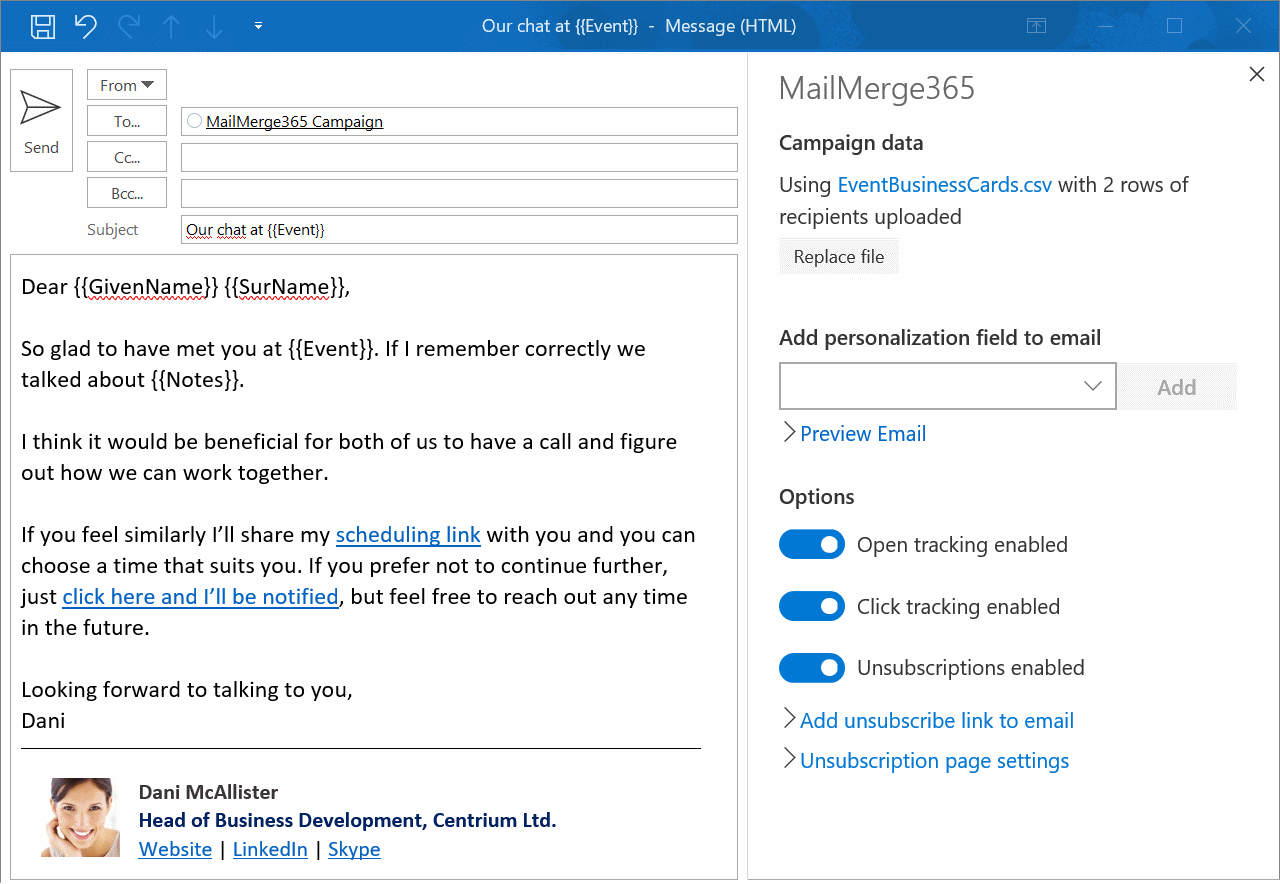
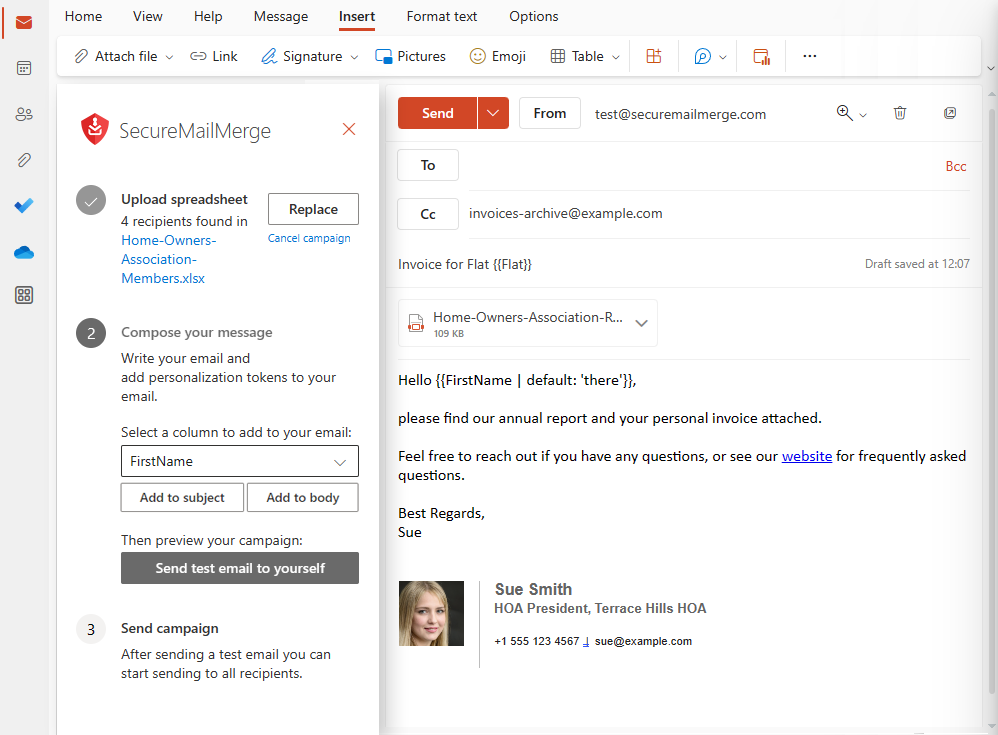
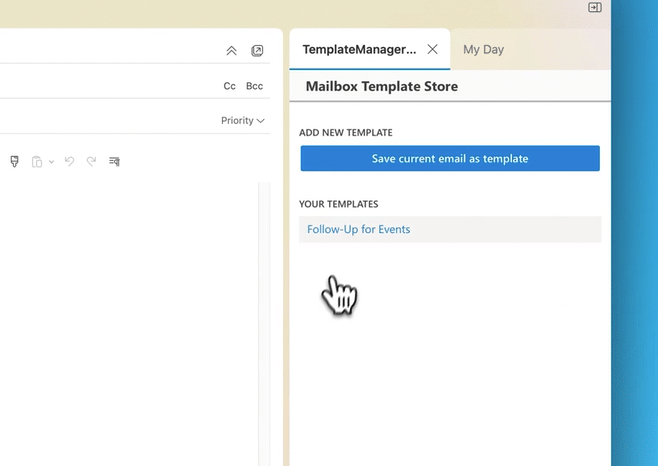
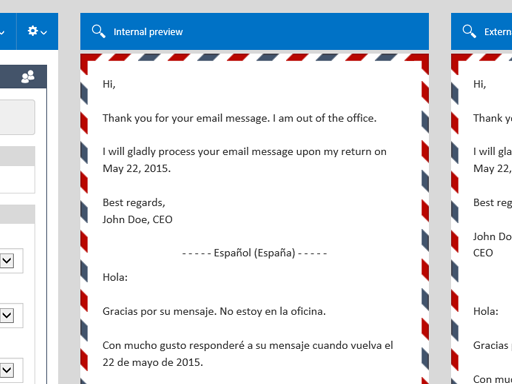
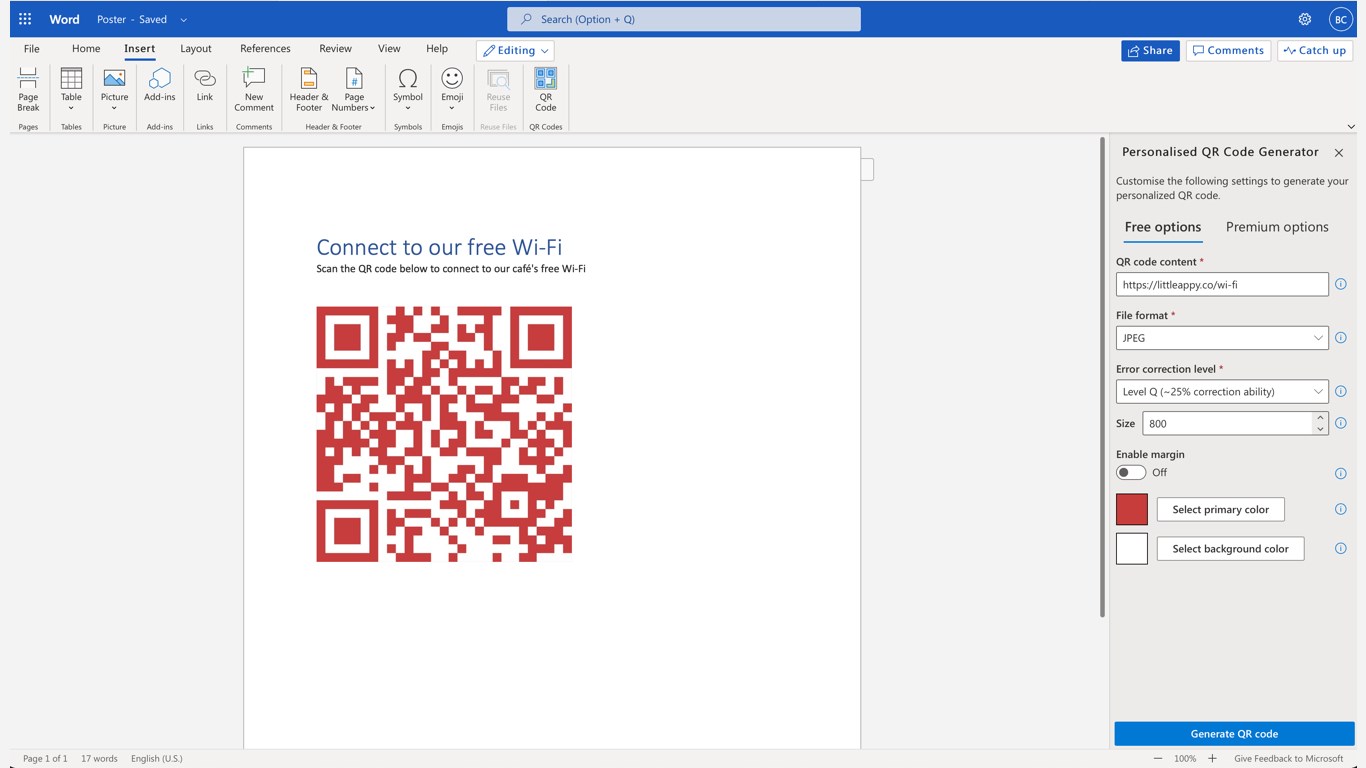
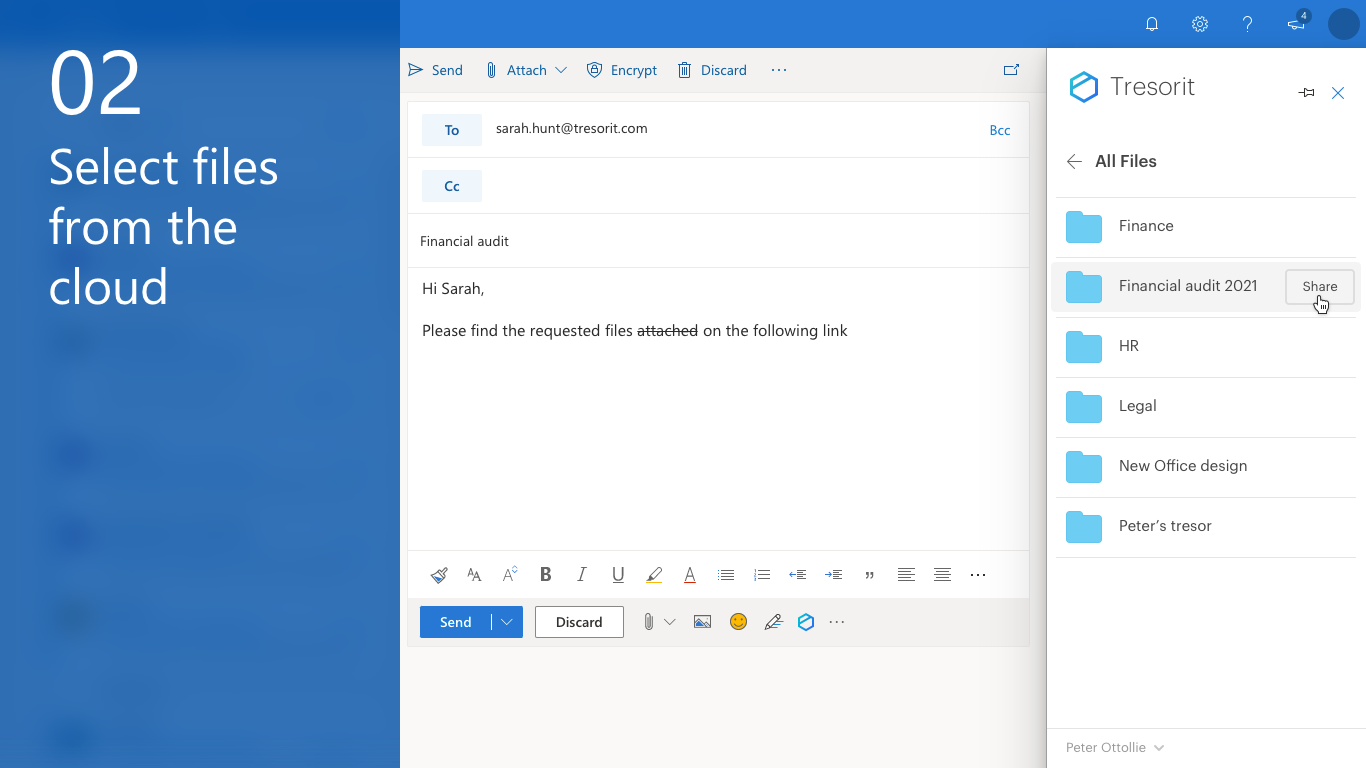
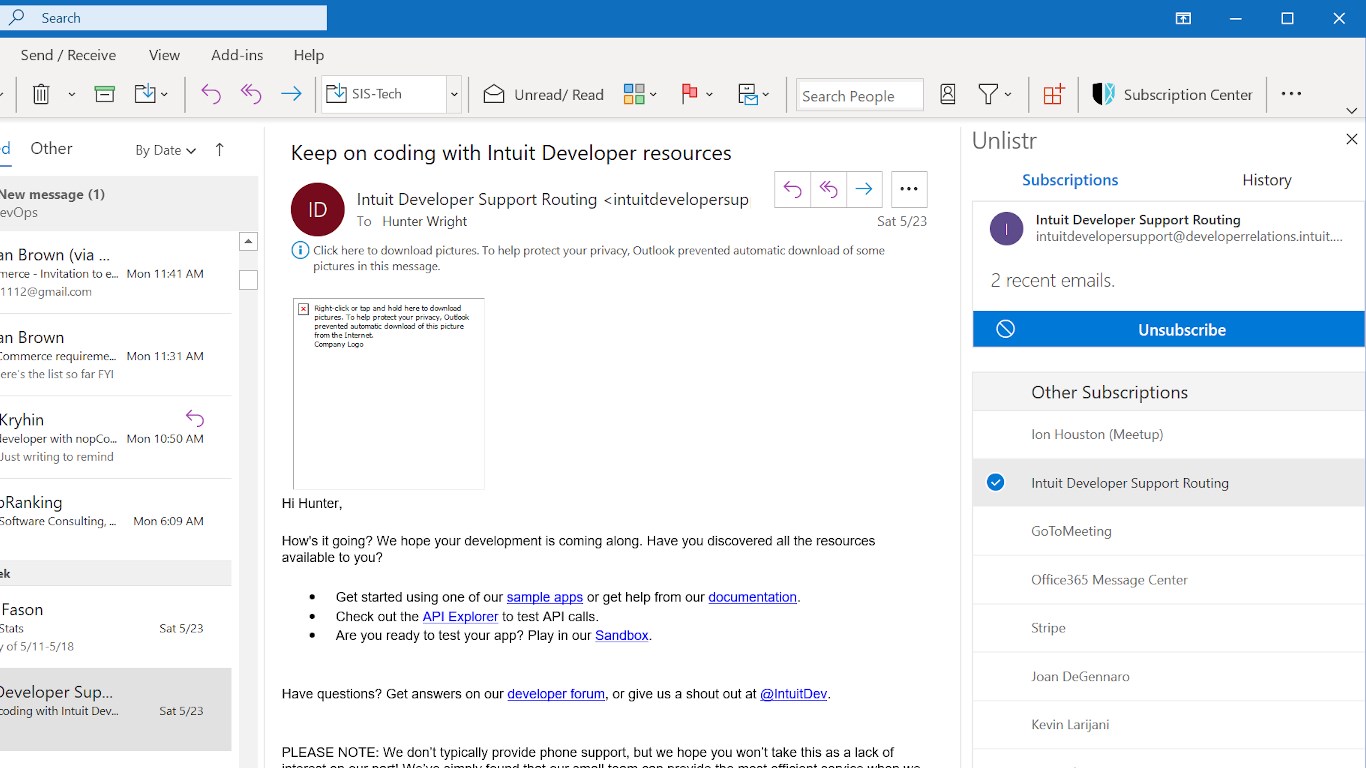
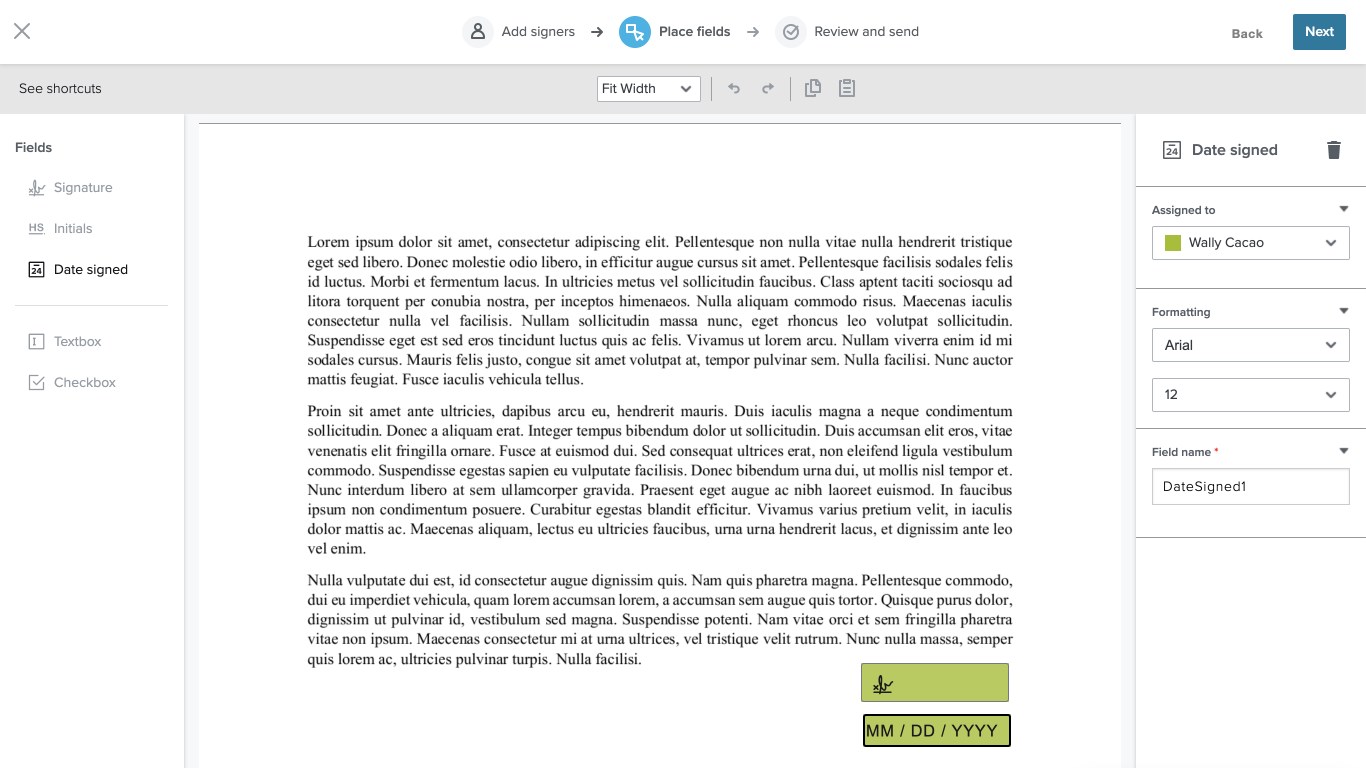
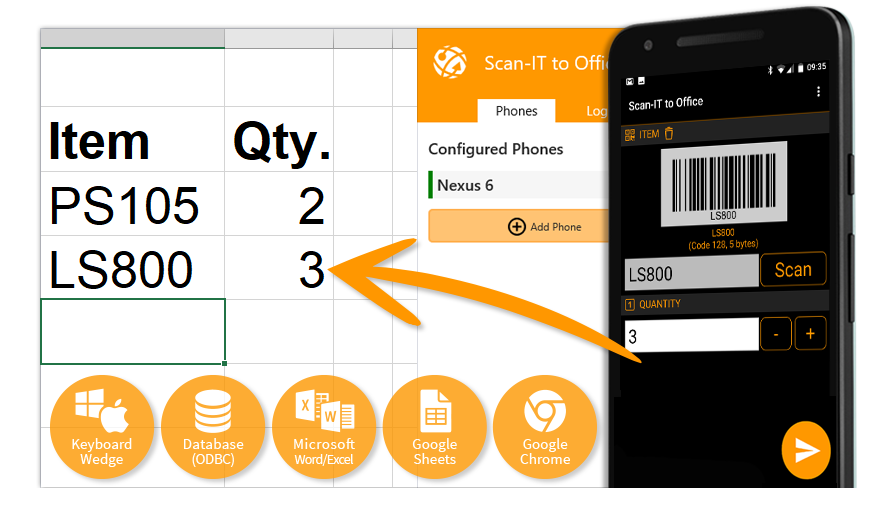
Microsoft 365 comes with many tools built-in, but here are our list of must-have extensions to improve your productive or experience when working with the Microsoft 365 suite.
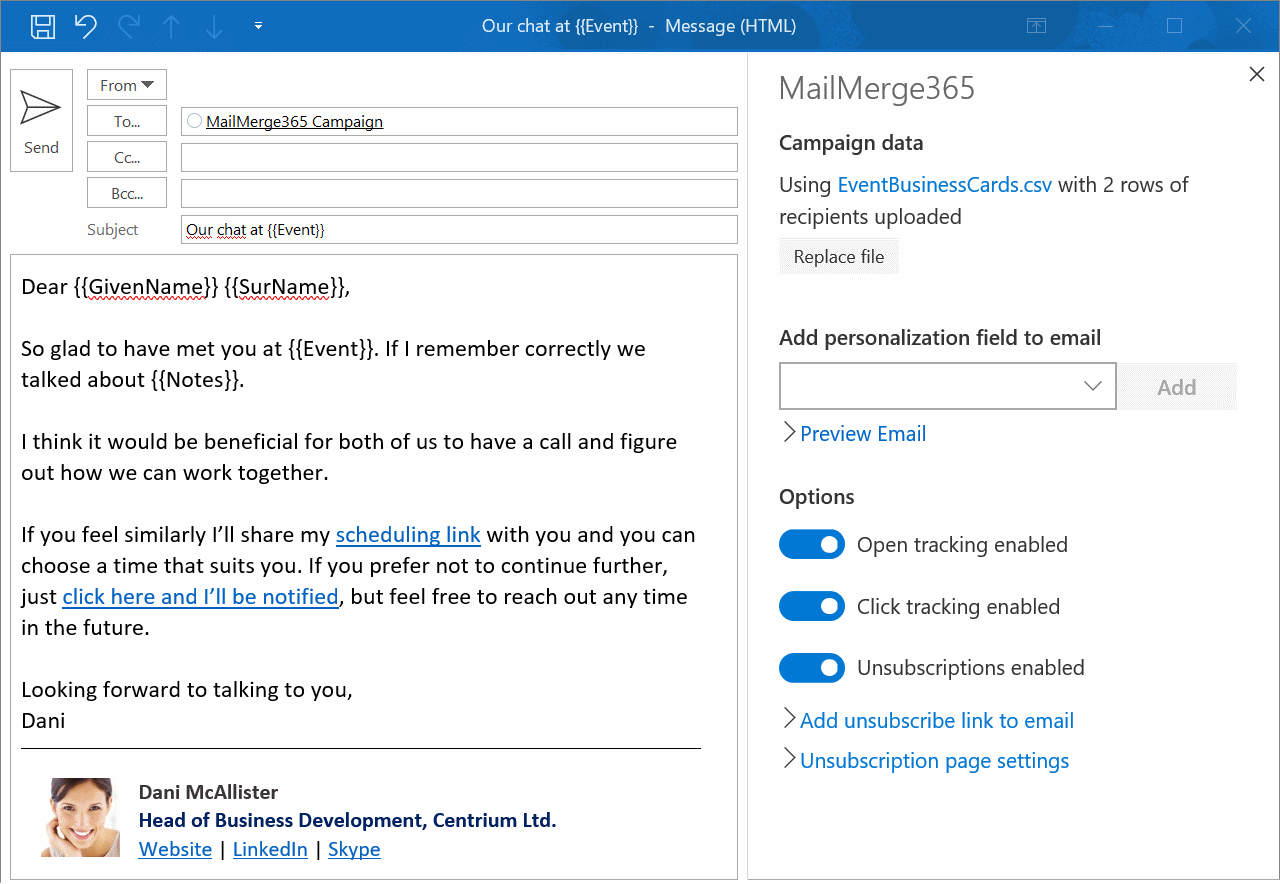
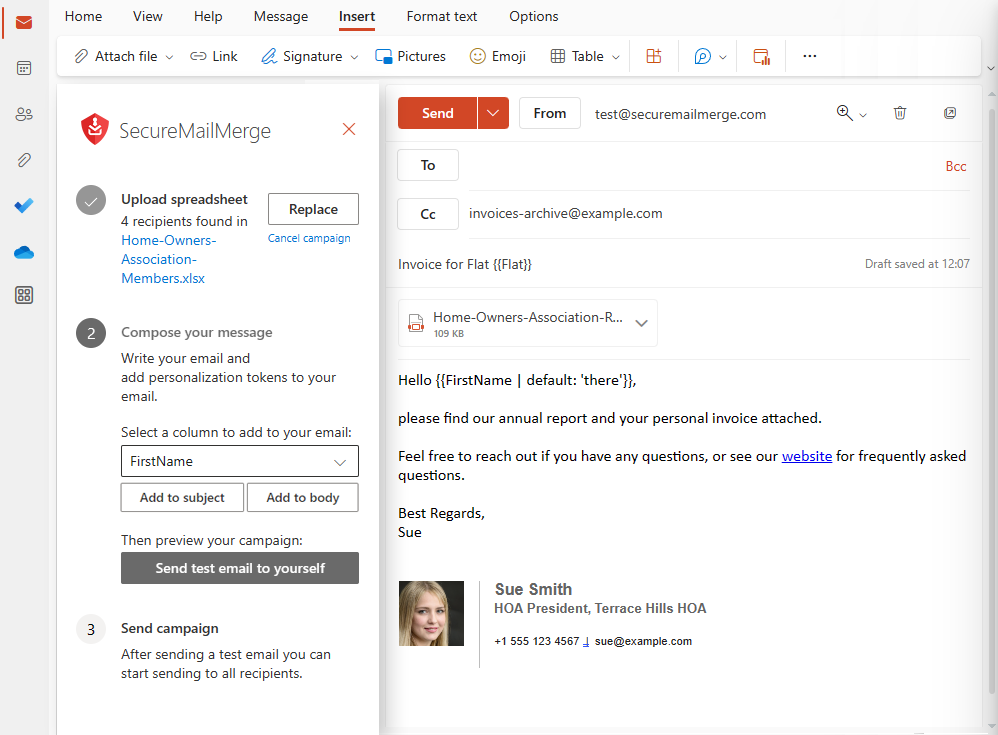
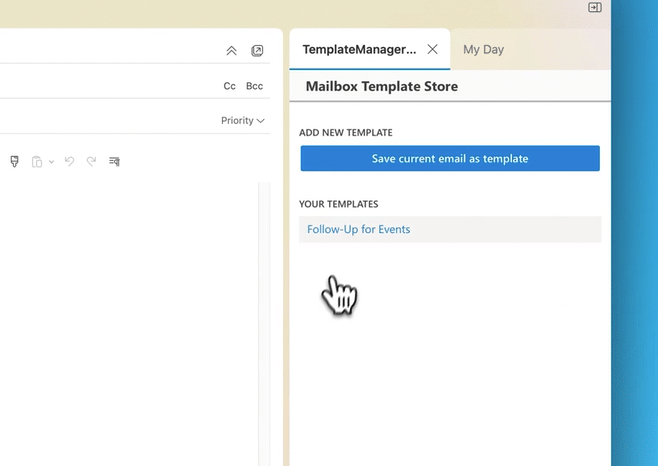
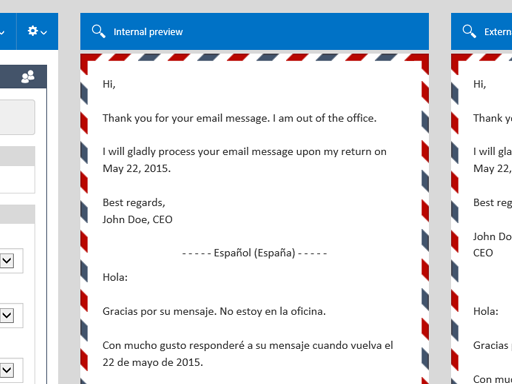
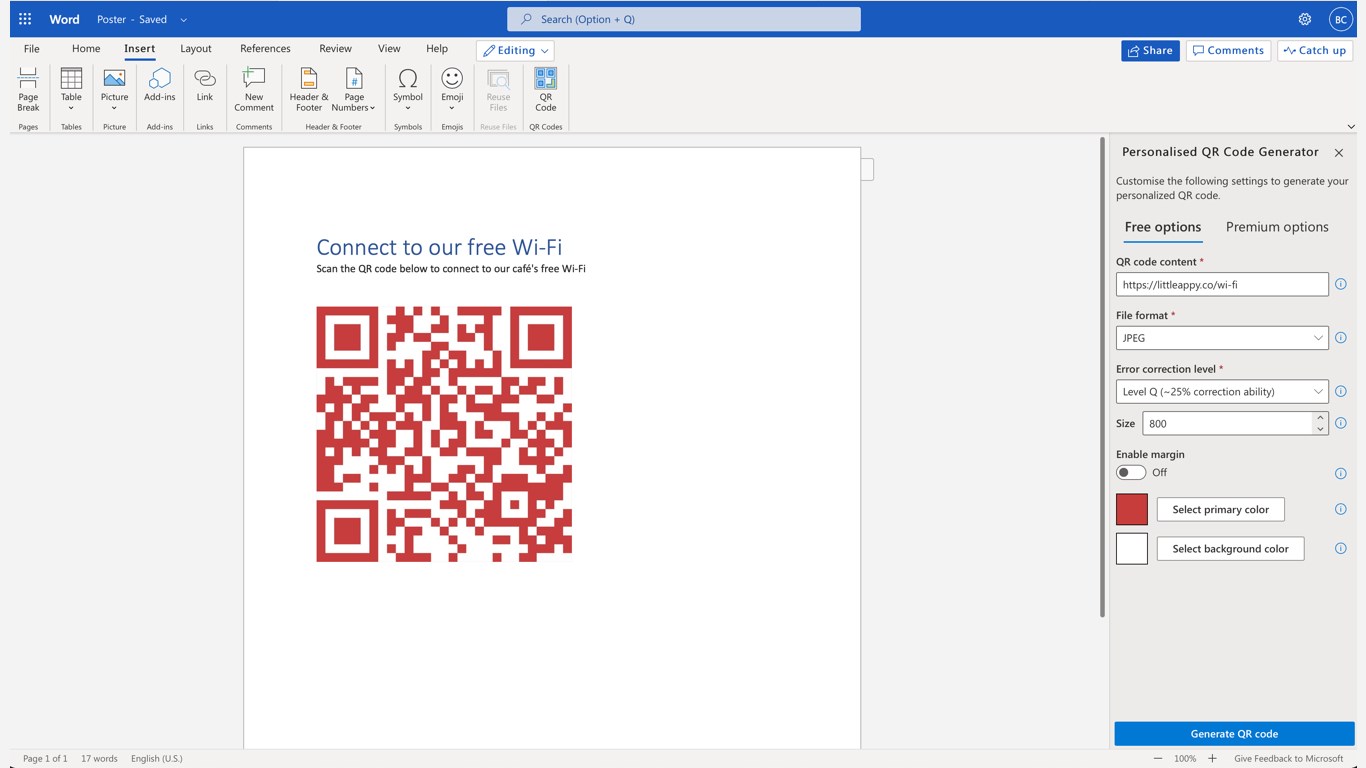
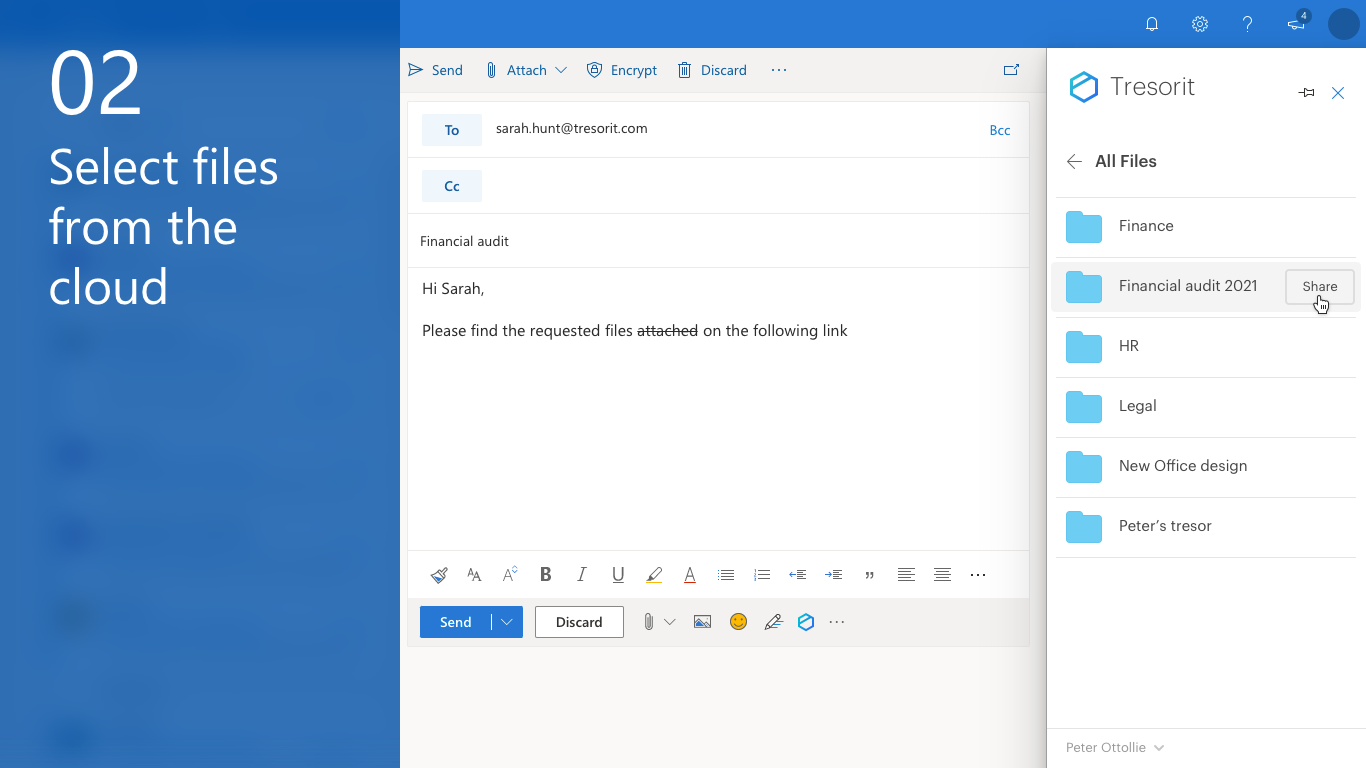
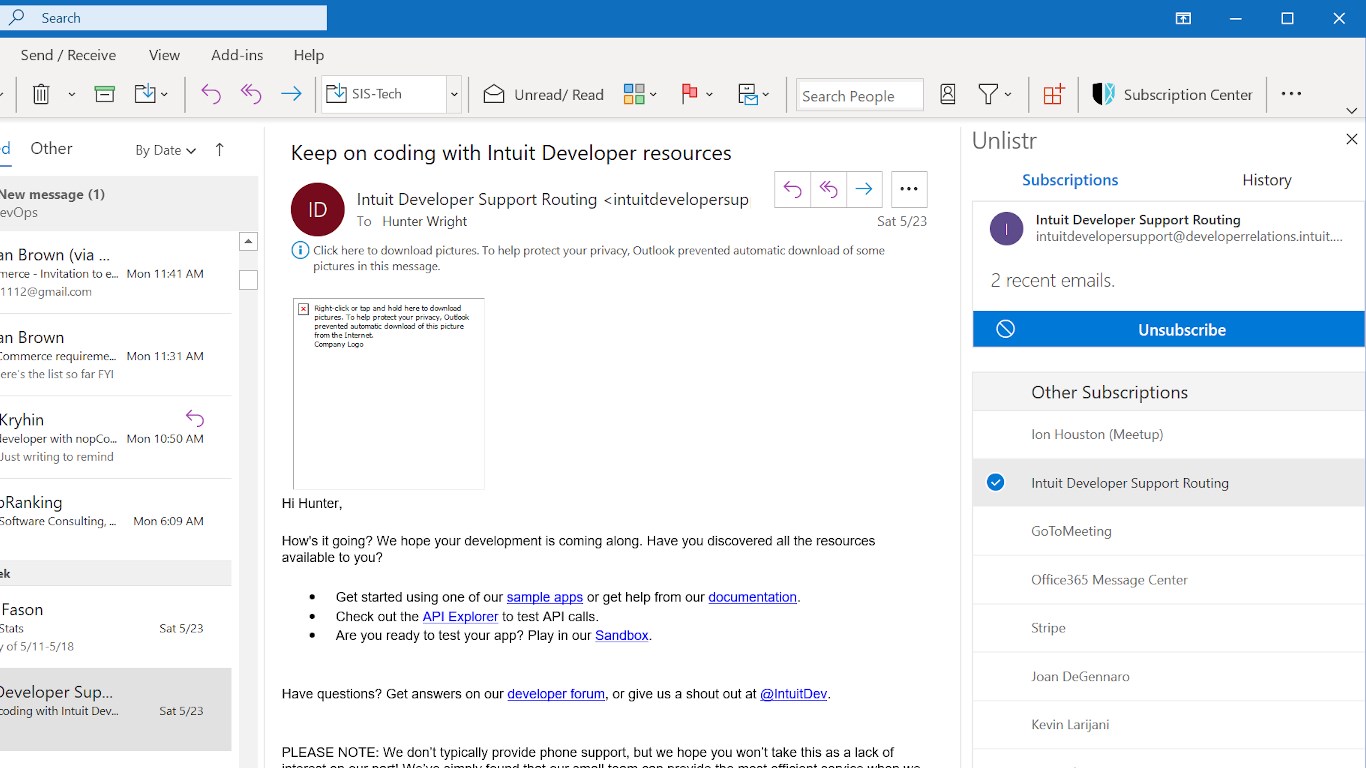
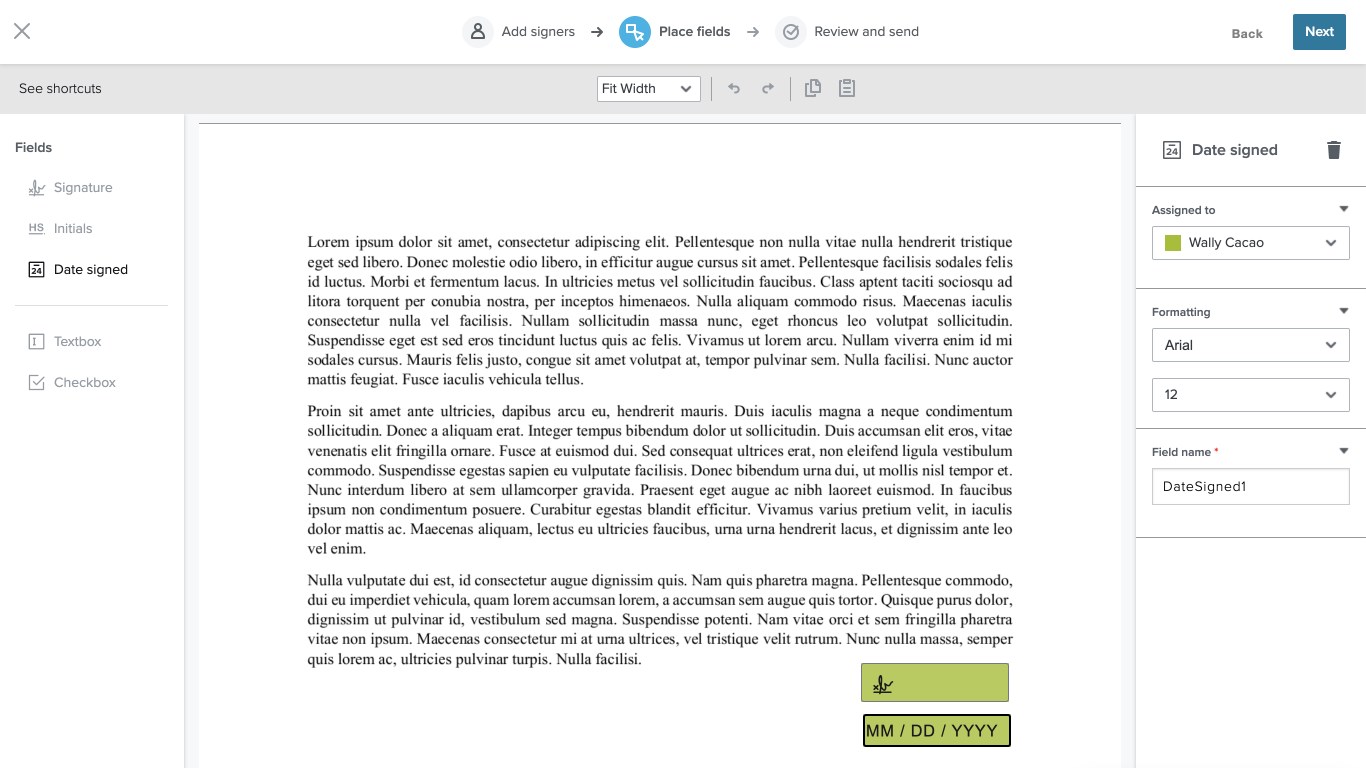
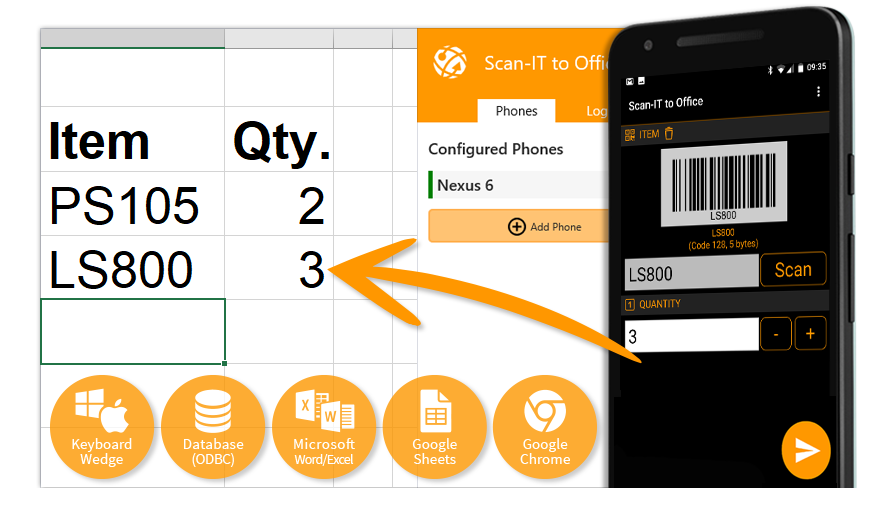
Some of our best blog articles, tools and tips and tricks
Setting up a business domain and email
Why should you get your own domain for your business and how do buy it, set it up with email and a website.